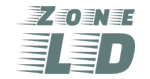How to Protect Yourself When Using Public Wi-Fi
Let’s face it: we all know that public Wi-Fi poses threats to our devices’ security. And with CPU power getting less and less expensive, hackers are able to rent blazing fast computer networks, and then quickly discover our password, thus getting access to our most precious files, be them bank accounts or any other data we’d like to keep private, rather than make it available to third parties.
And yet, sometimes we are forced to connect to public Wi-Fi networks – when we are taking a vacation, for example. Fortunately, there are some simple ways that will help you connect to the Internet and stay secure at the same time. Read on to discover three methods that allow you to check your email and browse the web without giving away any of your precious data.
1. Disable sharing
It may sound obvious, but you should never enable sharing when you are connected to a public Wi-Fi network. Devices that share data over the network are open to hacker attacks.
It’s quite easy to do this in Windows 10, which tends to share a lot of stuff by default. Simply click the “Settings” at the right side of the taskbar, choose “All settings”, and then “Network & Internet”. Click “Wi-Fi”, and then click “Change advanced sharing options”. Use the settings in the image below to stop sharing your data with others.
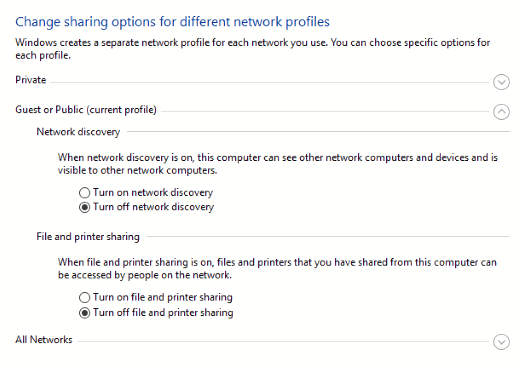
Okay, maybe you’ve already disabled Wi-Fi sharing, but did you also disable the apps that have this sharing feature built right into them? Lots of apps want to share your location, activities, calories burnt, and so on. Be sure to disable these features while you are away.
2. Make use of a VPN
Have you ever heard about VPNs - virtual private networks? Often times, their main goal is to access geo-blocked content. Believe it or not, they weren’t invented to circumvent Netflix’s geo-targeted content restrictions, but to prevent other people from tracking your online activities.
VPNs help people connect to a private network in a secure manner, encrypting the data flow through public Wi-Fi networks. Researchers from DA state that most Fortune 500 companies make use of VPNs, allowing their employees to work remotely without jeopardizing the company data.
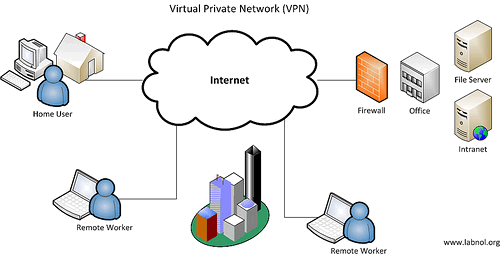
If it’s good enough for P&G, a VPN should be good enough for most people’s needs. There are several VPN services, and their prices are quite affordable, ranging from $3 to $20 per month.
3. Utilize the Onion Router network
Got you with that, haven’t I? You may have heard about Tor, but I’m pretty sure that you’ve never known that Tor stands for “The Onion Router“. It’s a network of servers which was built by the U.S. Navy, with the goal of allowing people to browse the Internet anonymously.
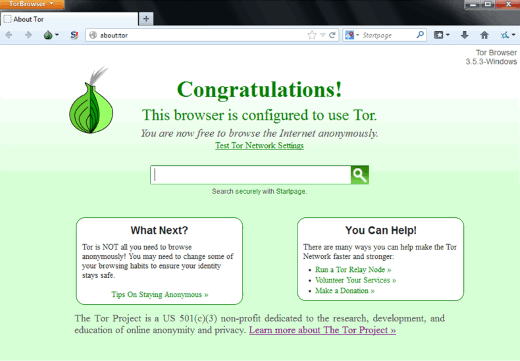
You will have to use the Tor browser software to navigate on the Internet, but the traffic is highly anonymized, so your IP can’t be traced back easily. It’s important to understand that Tor can be quite slow, though.
Two Fantastic Gadgets You Need to Check Out Today
The Echo Dot Speaker
Amazon has recently launched its Echo Dot Speaker, a voice controlled device from the Echo family. Surprisingly, the new Dot only costs $49.99, which is a little over half from the price of the $90 Echo Dot which was launched in March.

The company hasn’t stated why the new Dot is so cheap. On the surface, it looks just like the old Dot. and on the inside, Amazon has promised to incorporate even better voice recognition technologies and a faster CPU.
A new ESP feature has been added as well. Fortunately, it’s not the one that has become the norm in modern vehicles, improving their traction. Dot’s ESP stands for eco-spatial perception, a fancy name for a feature that will detect which Echo Dot is the closest to you and use it to process your voice commands.
But who will want to purchase several Echo Dots? Lots of people, it seems, because Amazon also sells them in 6 packs and 12 packs packages. Buy a 6 pack and one of the Dots is free or buy a 12 pack and you get 2 Dots for free.

The device will also be launched in the UK, where Alexa’s voice will be replaced with a British one.
Acer Switch Alpha 12
When was the last time you saw a convertible device featuring liquid cooling? I know, I’ve never seen one either. But Acer has recently released a powerful Windows 10 convertible, and due to its liquid cooling system, it packs quite a bit of punch.
If you’ve ever wanted a truly portable laptop that’s powerful and has a fanless design, the Switch Alpha 12 may be exactly what you were looking for.

The Switch Alpha has a detachable keyboard and a stylus, just like Microsoft’s Surface Pro. And yet, Acer’s laptop blows the competition out of the water by sticking an extremely attractive $600 price tag to its notebook.
The name may have given it away: the Alpha 12 has a 12″ display, albeit the bezels are bit thicker than what I would have wanted them to be. Don’t let this turn you down, though; the bezels aren’t huge, and this convertible looks really good – take a look!

The laptop can be configured with Intel’s 6th generation Core I3, I5 or I7 and up to 8 GB of RAM. Believe it or not, storage is SSD-based even for the entry-level machine, an incredible feature for a $600 convertible. And with the base model, storage space starts at a decent 128 GB.
The screen resolution is 2,160 x 1,440 pixels and the IPS display is simply stunning!

With a device that’s half an inch thick, you would think that a full USB port is the best you can get. And yet, Acer has somehow managed to squeeze not one but two USB ports in, one of them being a lightning fast USB Type-C port.
Unlike Microsoft’s surface Pro, Acer’s Switch Alpha ships this convertible with a keyboard. You will still have to purchase the optional stylus (it costs $50) but let’s face it: few people are going to use it anyway.

According to Acer, the battery is able to deliver enough juice to get you through eight hours of work. I’m not sure if we can trust these numbers, but it’s safe to assume that the convertible will be able to run at least six hours on a charge.